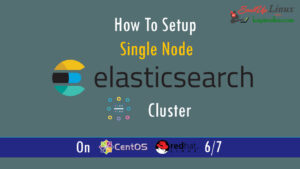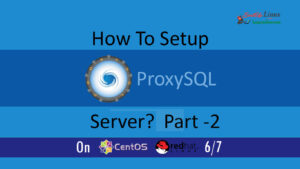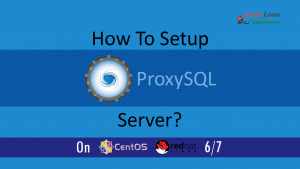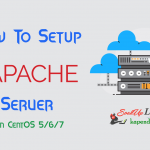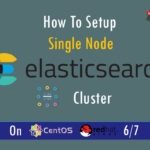Contact Us

How To Install PHP 5.6 Using YUM ON CentOS/RHEL 6/7?
PHP is one the latest version of PHP in IT industry and many modules/ libraries function has been useful in PHP 5.6. This newer version of PHP 5.6.30 was made public CentOS/RHEL. PHP 5.6 got support for PEAR install and pecl has got deprecation so webtatic repository keeps deprecated libraries for support.
Here with the end of this article, we will learn how to install PHP 5.6 on CentOS/RHEL 6.x using YUM from Webtatic repository.
Scenario: My Server IP is 192.168.1.188
OS CentOS: 6.9
Note: If you are a SUDO user then prefix every command with sudo, like #sudo ifconfig
Step1: Install Required repositories
To install PHP 5.6 we require Webtatic EL repository and EPEL repository will be required as a dependency for this repository installation:
CentOS/RHEL 7.x:
rpm -Uvh https://dl.fedoraproject.org/pub/epel/epel-release-latest-7.noarch.rpm
rpm -Uvh https://mirror.webtatic.com/yum/el7/webtatic-release.rpm
CentOS/RHEL 6.x:
rpm -Uvh https://dl.fedoraproject.org/pub/epel/epel-release-latest-6.noarch.rpm
rpm -Uvh https://mirror.webtatic.com/yum/el6/latest.rpmStep 2: Install PHP With Webtatic
After first step 1, you can install PHP 5.6 with a simple command.
#yum install php56w php56w-opcache
Step 3: Look For PHP Modules
As PHP 5.6 is installed but your application may require a various module to process. PHP 5.6 also have a list for a wide variety of useful libraries and modules which you can add to your PHP. If you want to look for available PHP modules type in the following command:
#yum search php56
Output Will be
Loaded plugins: priorities, update-motd, upgrade-helper 9 packages excluded due to repository priority protections ===================================================================================== N/S matched: php56 ====================================================================================== php56-pecl-propro-devel.x86_64 : php56-pecl-propro developer files (header) php56-pecl-raphf-devel.x86_64 : php56-pecl-raphf developer files (header) php56-php-pecl-dom-varimport-devel.x86_64 : php56-php-pecl-dom-varimport developer files (header) php56-php-pecl-judy-devel.x86_64 : php56-php-pecl-judy developer files (header) php56-php-pecl-pcsc-devel.x86_64 : php56-php-pecl-pcsc developer files (header) php56-php-pecl-propro-devel.x86_64 : php56-php-pecl-propro developer files (header) php56-php-pecl-raphf-devel.x86_64 : php56-php-pecl-raphf developer files (header) php56-php-pecl-xmldiff-devel.x86_64 : php56-php-pecl-xmldiff developer files (header) php56-runtime.x86_64 : Package that handles php56 Software Collection. php56-scldevel.x86_64 : Package shipping development files for php56 php56.x86_64 : PHP scripting language for creating dynamic web sites php56-bcmath.x86_64 : A module for PHP applications for using the bcmath library php56-build.x86_64 : Package shipping basic build configuration php56-cli.x86_64 : Command-line interface for PHP php56-common.x86_64 : Common files for PHP php56-dba.x86_64 : A database abstraction layer module for PHP applications php56-dbg.x86_64 : The interactive PHP debugger php56-devel.x86_64 : Files needed for building PHP extensions php56-embedded.x86_64 : PHP library for embedding in applications ..................................... And This is a huge list
Step 4: Install A module
Now as per your production and deployment requirement you can install any module listed. Here we are installing php56w-opcache and php56w-fpm as an example.
#yum install php56-fpm php56w-mysql php56-gd php56-pear php56w-pear php56-mbstring php56-mbstring php56-mcrypt php56w-pecl-redis
Well, Congratulations! You have successfully Installed PHP 5.6.30
Step 5: Check Your Installation
As you have successfully installed our custom PHP version, we need to verify its version and location of installation
#which php
Output Window will be like:
/usr/bin/php
Also, check which version of PHP your shell is using:
#php -v
Output Window:
PHP 5.6.30 (cli) (built: Jan 19 2017 22:50:24) Copyright (c) 1997-2016 The PHP Group Zend Engine v2.6.0, Copyright (c) 1998-2016 Zend Technologies with Zend OPcache v7.0.6-dev, Copyright (c) 1999-2016, by Zend Technologies
Watch Video:
YouTube Link
You may also Like
Watch Video
Source [PHP Site]