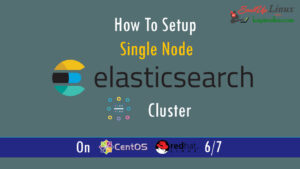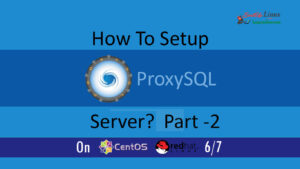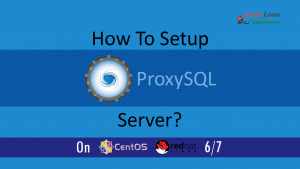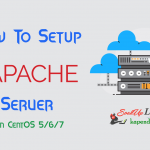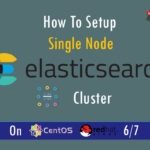Contact Us

What are Linux Variables And It’s Types?
When you started to learn about shell scripting or learning Linux, you will face the word Linux variables and these variables really important to in shell programmer career and make life easy for Linux admin. To process any data/information, computers keep that data in RAM.
RAM is divided into small locations(registers/block), and each location had a unique number called memory location/address, which is used to hold our data. Shell scripter or programmer can give a unique name to this memory location/address called memory variable or variable (It’s a named storage location that may take different values, but only one at a time).
In Linux (Shell), there are two types of variable:
(1) System variables – Created and maintained by Linux itself. This type of variable defined in CAPITAL LETTERS.
(2) User defined variables (UDV) – Created and maintained by the user. This type of variable defined in lower letters.
You can see system variables by giving a command like a $ set, some of the important System variables are:
|
System Variable
|
Meaning
|
| BASH=/bin/bash | Our shell name |
| BASH_VERSION=1.14.7(1) | Our shell version name |
| COLUMNS=80 | No. of columns for our screen |
| HOME=/home/vivek | Our home directory |
| LINES=25 | No. of columns for our screen |
| LOGNAME=students | students Our logging name |
| OSTYPE=Linux | Our Os type |
| PATH=/usr/bin:/sbin:/bin:/usr/sbin | Our path settings |
| PS1=[\u@\h \W]\$ | Our prompt settings |
| PWD=/home/students/Common | Our current working directory |
| SHELL=/bin/bash | Our shell name |
| USERNAME=vivek | Username who is currently log in to this PC |
NOTE that Some of the above settings can be different in your PC/Linux environment. You can print any of the above variables contains as follows:
[root@server ~]# echo $HOME
/root
[root@server ~]# echo $SHELL
/bin/bash
You can print several variables values so easily on system screen and can also use them in your script to automate them.
Caution: Do not modify System variable this can sometimes create problems. If you still want to check then make sure then you should create a backup before performing any task.