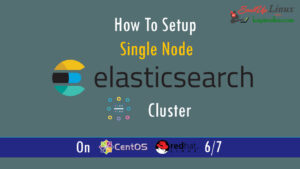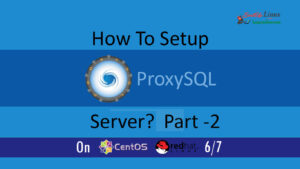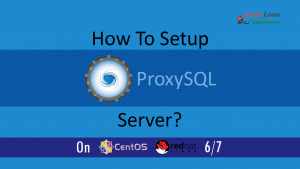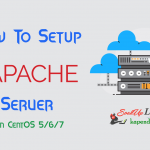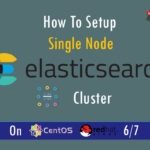Contact Us
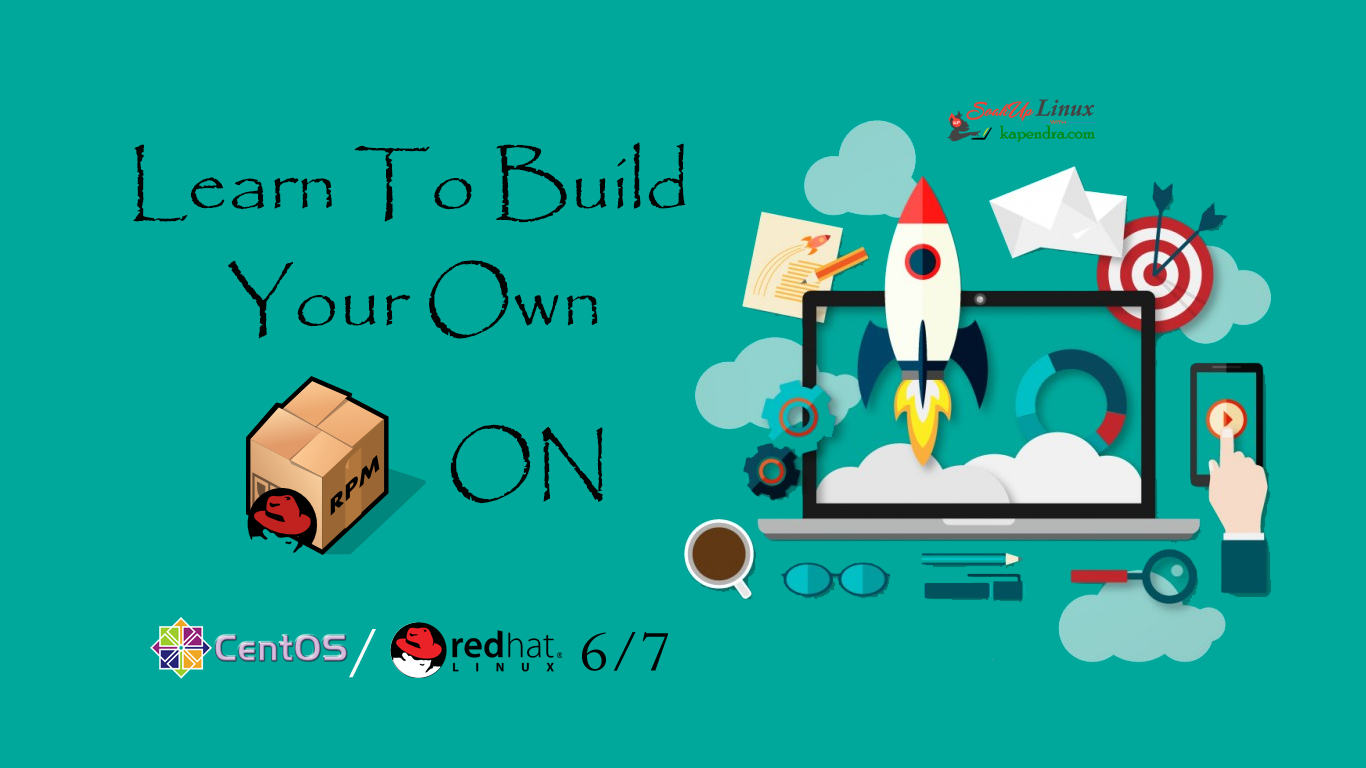
Learn To Build Your Own RPM On CentOS/RHEL 6/7
Linux is a fascinating OS technology because everything in Linux is a file. You must have heard of RPM (RedHat Package Manager), it’s a package management system for RedHat based operating system like CentOS. In RHEL/CentOS, it is possible to create your installation rpm file. Let’s say we have a code which creates a database dump of a specific database.
Scenario:
Host OS: CentOS/RHEL 6/7
Host IP: 192.168.1.188
RAM: 4GB memory
Home Dir: /root/
Prerequisite:
You should have your own code/scripts pre-ready for which we are creating your own rpm.
Let’s start
Step 1: Get Essential Tools
To build your own RPM you require some of the tools fo the building process. So run the following command for setting build environment for RPM
[root@localhost ~]# yum install rpm-build rpmdevtools tree
Step 2: Directory Structure Environment
For building process, there is a directory structure. You may create this directory structure anywhere you like to do. For this example, I am creating this structure in my root’s directory.
# cd /root/ # rpmdev-setuptree
Note: If above command ‘rpmdev-setuptree’ failed to execute or did not create your structure. Run the following command to get it done.
[root@localhost ~]# mkdir -p ~/rpm/{BUILD,RPMS,SOURCES,SPECS,SRPMS,tmp}
Now, When you will list your root’s directory you will see a directory with name rpm. Running tree command with rpm directory you can see whole directory structure.
[root@localhost ~]# ll total 0 drwxr-xr-x. 2 root root 21 Jul 7 16:58 dump-1 --- This Directory Contain Your code drwxr-xr-x. 8 root root 77 Jul 7 17:00 rpm [root@localhost ~]# tree rpm rpm ├── BUILD ├── RPMS ├── SOURCES ├── SPECS ├── SRPMS └── tmp
Step 3: Write rpmMacro File
The RPM system defines a lot of handy macros so that your specification files can work regardless of where system directories are located. You simply have to use the macro, such as %_bindir, in place of hard-coded paths. The %_bindir macro, for example, identifies the default directory for binary executables, /usr/bin. You may use these macros wherever possible to avoid hard-coded paths and settings.
So for this example, you need a rpmmacro file in home directory file with the following contents. Read more about rpmmacro
Note: Change the values black bold text with according to your setup.
[root@localhost kapendra]# vim .rpmmacros
Sometimes there could be some pre-written text inside, so clear the file and copy below-written lines and fill these details
%packager Your_name %_topdir /home/YOUR_HOME_DIR/rpm ----- for me its /root/rpm %_tmppath /home/YOUR_HOME_DIR/rpm/tmp ----------for me its /root/rpm/tmp
Now save the file using :wq!
Step 4: Put Files in SOURCES Directory
Now I have a script for MySQL dump with name “mysql.sh” inside dump-1 directory. we need to copy all our files and script directory inside /root/rpm/SOURCES directory, (All these things will get add in RPM) and run the following command
[root@localhost ~]# mv /root/dump-1 /root/rpm/SOURCES [root@localhost ~]# ll total 0 drwxr-xr-x. 8 root root 77 Jul 7 17:00 rpm
Now check the structure of your file
[root@localhost ~]# tree /root/rpm/SOURCES/ /root/rpm/SOURCES/ └── dump-1 └── mysql.sh 1 directory, 1 file
Now enter the SOURCE Directory and create a tarball or the dump-1 directory.
[root@localhost ~]# cd /root/rpm/SOURCES/ [root@localhost SOURCES]# tar -cvzf dump-1.tar.gz dump-1 dump-1/ dump-1/mysql.sh [root@localhost SOURCES]# ll total 4 drwxr-xr-x. 2 root root 21 Jul 7 17:28 dump-1 -rw-r--r--. 1 root root 148 Jul 7 17:29 dump-1.tar.gz
Step 5: Creating the Spec File
SPEC file direct the RPM in the build process. A spec file contains eight different sections, most of which are required. The SPEC file contents are known as the Preamble. The Preamble contains a wealth of information about the package being built, and the people that built it. You may read more about the preamble. So here’s dump’s preamble:
[root@localhost kapendra]# vim /root/rpm/SPECS/dump.spec
Clear all the content and Put the following content inside the file.
Name: dump
Version: 1
Release: 0
Summary: mysqldump script test rpm
Source0: dump-1.tar.gz
License: GPL
Group: kapendra
BuildArch: noarch
BuildRoot: %{_tmppath}/%{name}-buildroot
%description
This is a testing package and we are testing for building a RPM
%prep
%setup -q
%build
%install
install -m 0755 -d $RPM_BUILD_ROOT/etc/dump
install -m 0755 mysql.sh $RPM_BUILD_ROOT/etc/dump/mysql.sh
%clean
rm -rf $RPM_BUILD_ROOT
%post
echo <Processing . . . . .>
echo <put you text like installation successful>
%files
%dir /etc/dump
/etc/dump/mysql.sh
After writing (pasting :P) all the lines and editing save the changes with :wq!
Note: Change package name, script path, archive name, description etc., (Black Bold Area) According to you need
Step 6: Start Building RPM
We have completed all the requirement and we have completed most of the configuration. So we may proceed for the building our rpm by executing following command.
[root@localhost SPECS]# cd /root/rpm [root@localhost rpm]# rpmbuild -ba SPECS/dump.spec Executing(%prep): /bin/sh -e /root/rpm/tmp/rpm-tmp.XZx40G + umask 022 + cd /root/rpm/BUILD + cd /root/rpm/BUILD + rm -rf dump-1 + /usr/bin/gzip -dc /root/rpm/SOURCES/dump-1.tar.gz + /usr/bin/tar -xf - + STATUS=0 + '[' 0 -ne 0 ']' + cd dump-1 + /usr/bin/chmod -Rf a+rX,u+w,g-w,o-w . + exit 0 Executing(%build): /bin/sh -e /root/rpm/tmp/rpm-tmp.Hv0g7R + umask 022 + cd /root/rpm/BUILD + cd dump-1 + exit 0 Executing(%install): /bin/sh -e /root/rpm/tmp/rpm-tmp.9kLNd3 + umask 022 + cd /root/rpm/BUILD + '[' /root/rpm/BUILDROOT/dump-1-0.x86_64 '!=' / ']' + rm -rf /root/rpm/BUILDROOT/dump-1-0.x86_64 ++ dirname /root/rpm/BUILDROOT/dump-1-0.x86_64 + mkdir -p /root/rpm/BUILDROOT + mkdir /root/rpm/BUILDROOT/dump-1-0.x86_64 + cd dump-1 + install -m 0755 -d /root/rpm/BUILDROOT/dump-1-0.x86_64/etc/dump + install -m 0755 mysql.sh /root/rpm/BUILDROOT/dump-1-0.x86_64/etc/dump/mysql.sh + /usr/lib/rpm/find-debuginfo.sh --strict-build-id -m --run-dwz --dwz-low-mem-die-limit 10000000 --dwz-max-die-limit 110000000 /root/rpm/BUILD/dump-1 /usr/lib/rpm/sepdebugcrcfix: Updated 0 CRC32s, 0 CRC32s did match. + /usr/lib/rpm/check-buildroot + /usr/lib/rpm/redhat/brp-compress + /usr/lib/rpm/redhat/brp-strip-static-archive /usr/bin/strip + /usr/lib/rpm/brp-python-bytecompile /usr/bin/python 1 + /usr/lib/rpm/redhat/brp-python-hardlink + /usr/lib/rpm/redhat/brp-java-repack-jars Processing files: dump-1-0.noarch Provides: dump = 1-0 Requires(interp): /bin/sh Requires(rpmlib): rpmlib(CompressedFileNames) <= 3.0.4-1 rpmlib(FileDigests) <= 4.6.0-1 rpmlib(PayloadFilesHavePrefix) <= 4.0-1 Requires(post): /bin/sh Checking for unpackaged file(s): /usr/lib/rpm/check-files /root/rpm/BUILDROOT/dump-1-0.x86_64 Wrote: /root/rpm/SRPMS/dump-1-0.src.rpm Wrote: /root/rpm/RPMS/noarch/dump-1-0.noarch.rpm Executing(%clean): /bin/sh -e /root/rpm/tmp/rpm-tmp.DZbBFB + umask 022 + cd /root/rpm/BUILD + cd dump-1 + rm -rf /root/rpm/BUILDROOT/dump-1-0.x86_64 + exit 0
Step 7: Verify Your Work
After the successful build, in the output, you will find a line like Wrote: /root/rpm/RPMS/noarch/dump-1-0.noarch.rpm in means you have successfully build your own RPM.
Now you can check your work by installing your rpm using the command “rpm -ivh dump-1-0.noarch.rpm “and check for the installed files as per your SPEC file.
[root@localhost noarch]# cd /root/rpm/RPMS/noarch [root@localhost noarch]# rpm -ivh dump-1-0.noarch.rpm Preparing... ################################# [100%] Updating / installing... 1:dump-1-0 ################################# [100%] Processing . . . . . put you text like installation successful. [root@localhost noarch]# ll /etc/dump/ total 0 -rwxr-xr-x. 1 root root 0 Jul 7 17:33 mysql.sh
Hope this tutorial was interesting and you find it helpful. Feel free to comment and share
Video Coming Soon: