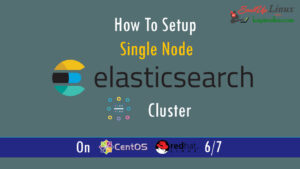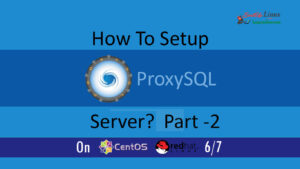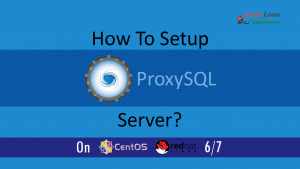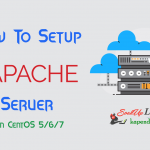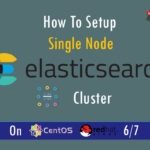Contact Us

How To Handle Minikube(Cheatsheet)-1? K8s – Part: 7
Handle Minikube (Cheatsheet)?
Minikube is used to run a single-node Kubernetes cluster inside a VM for trying out Kubernetes or for development purposes. Now in this article, we will get to know about the most useful command which we can be used to maintain our single-node Kubernetes cluster. This will also help to the development and learn Kubernetes cluster environment.
For this article, you should have a Minikube environment on your system. If you don’t have then see the previous link for setup. Well, it’s a long list so just be ready on your system to check them one by one. I have divided this command cheatsheet among 5 Major Parts
List is below
- Minikube Administration
- Minikiube App Deployments & Administration
- Clean Up
- Few Troubleshoots
- Important File Directory Information
Let’s Start
Section 1: Minikube Administration
This section is all about minikube administration commands.
COMMAND 1: Clean the configurations and start clean
[root@kmaster ~]# minikube delete Deleting local Kubernetes cluster... Machine deleted.
COMMAND 2: Get Minikube Service UP
[root@kmaster ~]# minikube start Starting local Kubernetes v1.10.0 cluster... Starting VM... Downloading Minikube ISO 160.27 MB / 160.27 MB [============================================] 100.00% 0s Getting VM IP address... Moving files into cluster... ................................ .................................... Starting cluster components... Kubectl is now configured to use the cluster. Loading cached images from config file.
COMMAND 3: Start Kubernets with specific Version
[root@kmaster ~]# minikube start --kubernetes-version v1.11.3 Starting local Kubernetes v1.11.3 cluster... Starting VM... Getting VM IP address... Moving files into cluster... ………………………………….
COMMAND 4: Start Minikube Service with 2 CPUs and 4096 of memory
[root@kmaster ~]# minikube start --cpus 2 --memory 4096 Starting local Kubernetes v1.10.0 cluster... Starting VM... Getting VM IP address... Moving files into cluster... Setting up certs... Connecting to cluster... Setting up kubeconfig... Starting cluster components... ……………………….
COMMAND 5: To Get Cluster Information
Assuming your Minikube starts up well. We can now issue kubectl commands to it.
[root@kmaster ~]# kubectl cluster-info Kubernetes master is running at https://192.168.99.100:8443 KubeDNS is running at https://192.168.99.100:8443/api/v1/namespaces/kube-system/services/kube-dns:dns/proxy
COMMAND 6: Get Supported Kubernets version
[root@kmaster ~]# minikube get-k8s-versions The following Kubernetes versions are available when using the localkube bootstrapper: - v1.10.0 - v1.9.4 ………………………………….. ………………………………………. - v1.3.3 - v1.3.0
COMMAND 7: Get minikube version, link: all minikube releases
[root@kmaster ~]# minikube version minikube version: v0.28.2
COMMAND 8: To get Minikube status (Like if IP get changed)
[root@kmaster ~]# minikube status minikube: Running cluster: Running kubectl: Correctly Configured: pointing to minikube-vm at 192.168.99.100
COMMAND 9: Get Minikube IP
[root@kmaster ~]# minikube ip 192.168.99.100
COMMAND 10: Get Logs Of minikube
[root@kmaster ~]# minikube logs -- Logs begin at Thu 2018-09-27 09:16:11 UTC, end at Thu 2018-09-27 09:32:51 UTC. Sep 27 09:17:18 minikube systemd[1]: Started kubelet: The Kubernetes Node Agent. Sep 27 09:17:18 minikube kubelet[2650]: Flag --client-ca-file has been deprecated, ….. …………..
COMMAND 11: To set minikube docker-env
[root@kmaster ~]# minikube docker-env $Env:DOCKER_TLS_VERIFY = "1" $Env:DOCKER_HOST = "tcp://192.168.99.100:2376" $Env:DOCKER_CERT_PATH = "C:\Users\ksingh\.minikube\certs" $Env:DOCKER_API_VERSION = "1.35" # Run this command to configure your shell: # & minikube docker-env | Invoke-Expression
COMMAND 12: List Get all addons for minikube
[root@kmaster ~]# minikube addons list - addon-manager: enabled - coredns: disabled - dashboard: enabled - default-storageclass: enabled - efk: disabled - freshpod: disabled - heapster: disabled - ingress: disabled - kube-dns: enabled - metrics-server: disabled - nvidia-driver-installer: disabled - nvidia-gpu-device-plugin: disabled - registry: disabled - registry-creds: disabled - storage-provisioner: enabled
For further Minikube cheatsheet, follow these links:
Cheatsheet-2
Cheatsheet-3
Kubernetes Series Links:
Understanding Kubernetes Concepts RHEL/CentOs K8s Part-1
Understanding Kubernetes Concepts RHEL/CentOs k8s: Part-2
How to Install Kubernetes on CentOS/RHEL k8s?: Part-3
How to Install Kubernetes on CentOS/RHEL k8s?: Part-4
How To Bring Up The Kubernetes Dashboard? K8s-Part: 5
How to Run Kubernetes Cluster locally (minikube)? K8s – Part: 6
How To Handle Minikube(Cheatsheet)-3? K8s – Part: 7
How To Handle Minikube(Cheatsheet)-3? K8s – Part: 8
How To Handle Minikube(Cheatsheet)-3? K8s – Part: 9