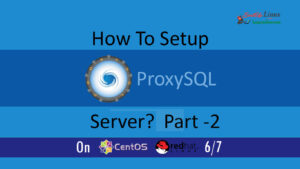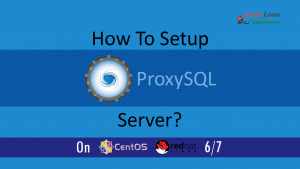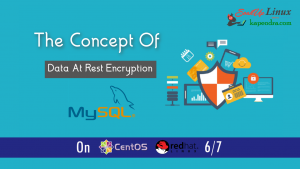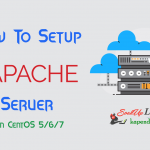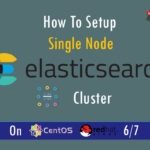Contact Us

How To Handle Minikube(Cheatsheet)-3? K8s – Part: 9
Missed the previous cheatsheets? Here are the links:
Cheatsheet-1
Cheatsheet-2
This is last but the not the least Cheatsheet – 3
COMMAND 25: To Get the URL for any service
Syntax: minikube service --url SERVICE_NAME
[root@kmaster ~]# minikube service --url=true nginx-test http://192.168.99.100:30184
This is actually <nodeip: port>
COMMAND 26: Get Cluster IP and port
[root@kmaster ~]# kubectl get svc NAME TYPE CLUSTER-IP EXTERNAL-IP PORT(S) AGE kubernetes ClusterIP 10.96.0.1 <none> 443/TCP 1h nginx-test NodePort 10.108.249.9 <none> 80:30184/TCP 2m
COMMAND 27: To Get Access deployed service
Syntax: minikube service <srv-name>
[root@kmaster ~]# minikube service nginx-test Opening kubernetes service default/nginx-test in default browser...
It will pop up in your browser in this case as we have deployed Nginx
COMMAND 28: To get the number of running pods
[root@kmaster ~]# kubectl get pods NAME READY STATUS RESTARTS AGE nginx-test-55494f998-r42s6 1/1 Running 0 11m
COMMAND 29: To scale any Running deployment
[root@kmaster ~]# kubectl scale --replicas=3 deployment/nginx-test deployment.extensions/nginx-test scaled [root@kmaster ~]# kubectl get pods NAME READY STATUS RESTARTS AGE nginx-test-55494f998-ctrfm 0/1 ContainerCreating 0 4s nginx-test-55494f998-r42s6 1/1 Running 0 13m nginx-test-55494f998-vhzp4 0/1 ContainerCreating 0 4s previously there were 1 pod running now its have three pods
COMMAND 30: To get attach and get inside any pod
[root@kmaster ~]# kubectl exec -it nginx-test-55494f998-vhzp4 -- /bin/bash root@nginx-test-55494f998-vhzp4:/#
Section 3: Clean Up
In this section, we will learn about clean up your deployments.
COMMAND 31: To Delete And Deployment
[root@kmaster ~]# kubectl delete deployment nginx-test deployment.extensions "nginx-test" deleted
COMMAND 32: To Delete Service
[root@kmaster ~]# kubectl delete service nginx-test service "nginx-test" deleted
Section 4: Minikube Troubleshoot
This section is related to the basic troubleshooting of the minikube setup.
ISSUE 1: Sometimes the IP of Minikube get changed so if somehow it’s not working then check by running the below command.
[root@kmaster ~]# minikube status minikube: Running localkube: Running kubectl: Misconfigured: pointing to stale minikube-vm. Solution
The above command says that kubectl: Misconfigured: pointing to stale minikube-vm
Solution: [root@kmaster ~]# minikube update-context Kubeconfig IP correctly configured, pointing at 192.168.99.100
ISSUE 2: When it says there is a network issue while start Minikube like the below issue
Error : E0830 11:44:45.720895 51788 start.go:180] Error starting host: Error starting stopped host: Error creating VM: virError(Code=55, Domain=19, Message=’Requested operation is not valid: network ‘minikube-net’ is not active’)
Solution:
[root@kmaster ~]# virsh virsh # virsh # net-list --all Name State Autostart Persistent ---------------------------------------------------------- default active yes yes minikube-net inactive no yes
– Should see that minikube-net is inactive. Now run the below command on virsh shell
virsh # net-start minikube-net virsh # exit
If got successful then exit virsh and start minikube
[root@kmaster ~]# start minikube
If you get an error message about “Network is already in use by interface virbr1” or something similar then
[root@kmaster ~]# ifconfig virbr1 down [root@kmaster ~]# brctl delbr virbr1 [root@kmaster ~]# virsh virsh # net-start minikube-net virsh # net-list --all Name State Autostart Persistent ---------------------------------------------------------- default active yes yes minikube-net active yes yes virsh # exit [root@kmaster ~]#
Should now start-up
[root@kmaster ~]# minikube start
ISSUE 3: When Minikube is not starting and get hang on getting started
[root@kmaster ~]# minikube start Starting local Kubernetes v1.10.0 cluster... Starting VM...
Solution:
[root@kmaster ~]# minikube stop [root@kmaster ~]# minkube delete [root@kmaster ~]# rm -rf ~/.minikube [root@kmaster ~]# minikube start
Suggestion: You can also use cluster dump this really helpful in troubleshooting for Minikube
To Dump All the Cluster Info
[root@kmaster ~]# kubectl cluster-info dump > 1.txt
You may use the cat command to see all the information.
Section 5: Important File Directory Information
Critical minikube folder /var/lib/localkube, /var/lib/docker
Check minikube config in your host OS desktop ~/.minikube/machines/minikube/config.json
This brings us to the end of the minikube and minikube command cheat sheet.
Kubernetes Series Links:
Understanding Kubernetes Concepts RHEL/CentOs K8s Part-1
Understanding Kubernetes Concepts RHEL/CentOs k8s: Part-2
How to Install Kubernetes on CentOS/RHEL k8s?: Part-3
How to Install Kubernetes on CentOS/RHEL k8s?: Part-4
How To Bring Up The Kubernetes Dashboard? K8s-Part: 5
How to Run Kubernetes Cluster locally (minikube)? K8s – Part: 6
How To Handle Minikube(Cheatsheet)-3? K8s – Part: 7
How To Handle Minikube(Cheatsheet)-3? K8s – Part: 8
How To Handle Minikube(Cheatsheet)-3? K8s – Part: 9